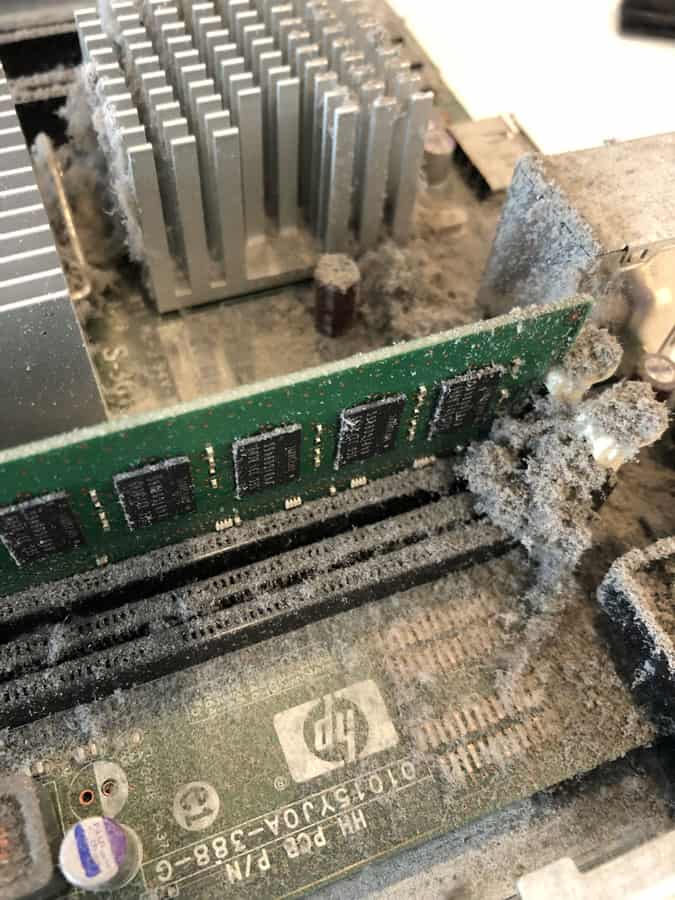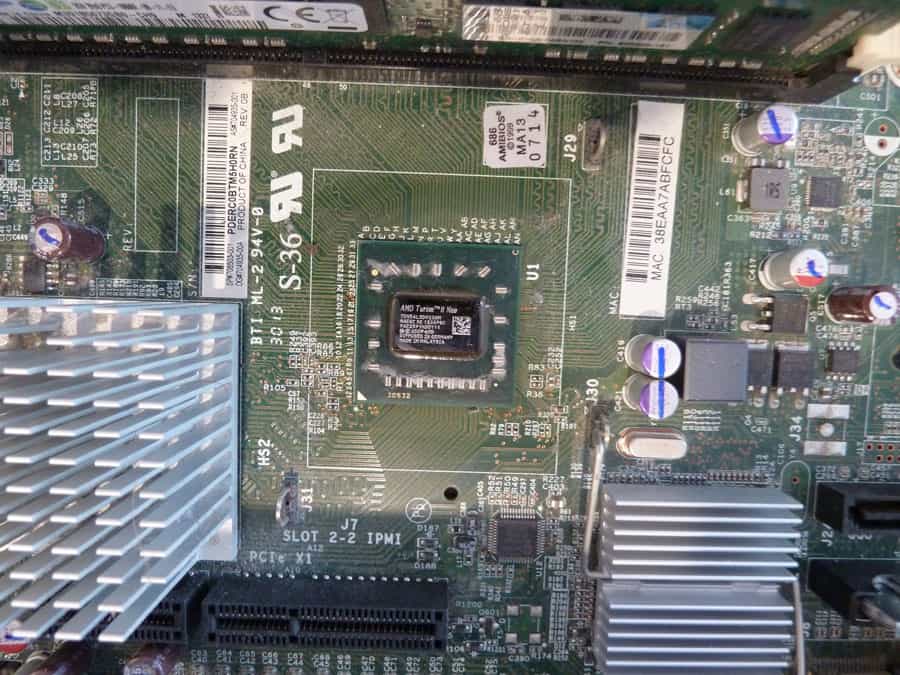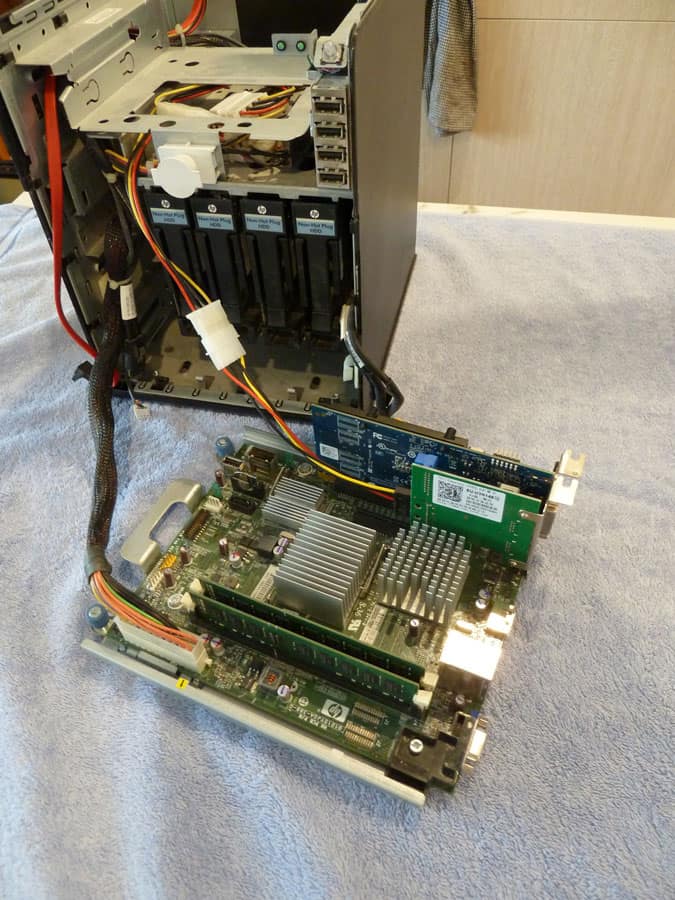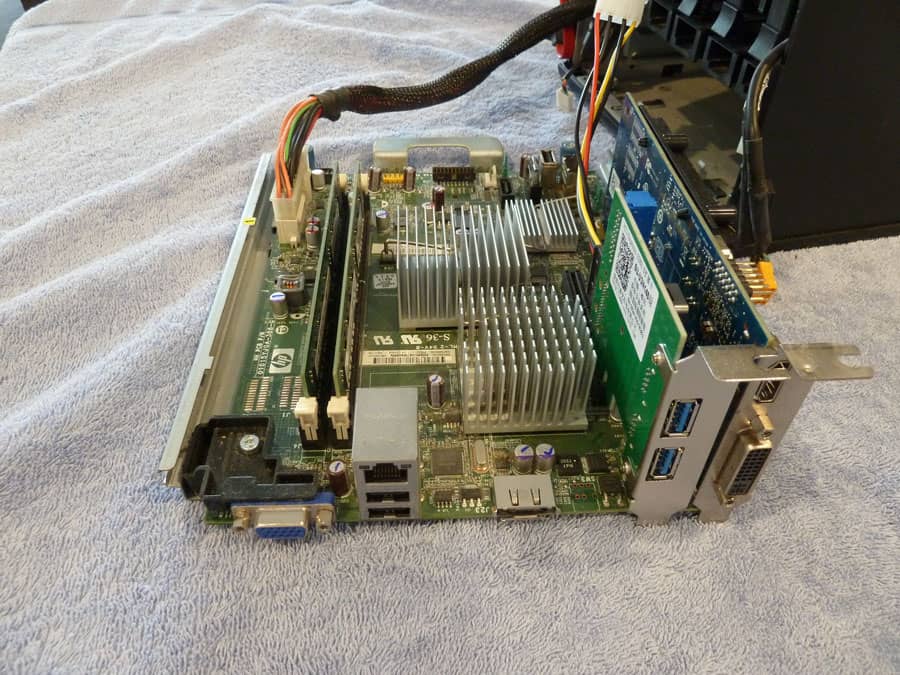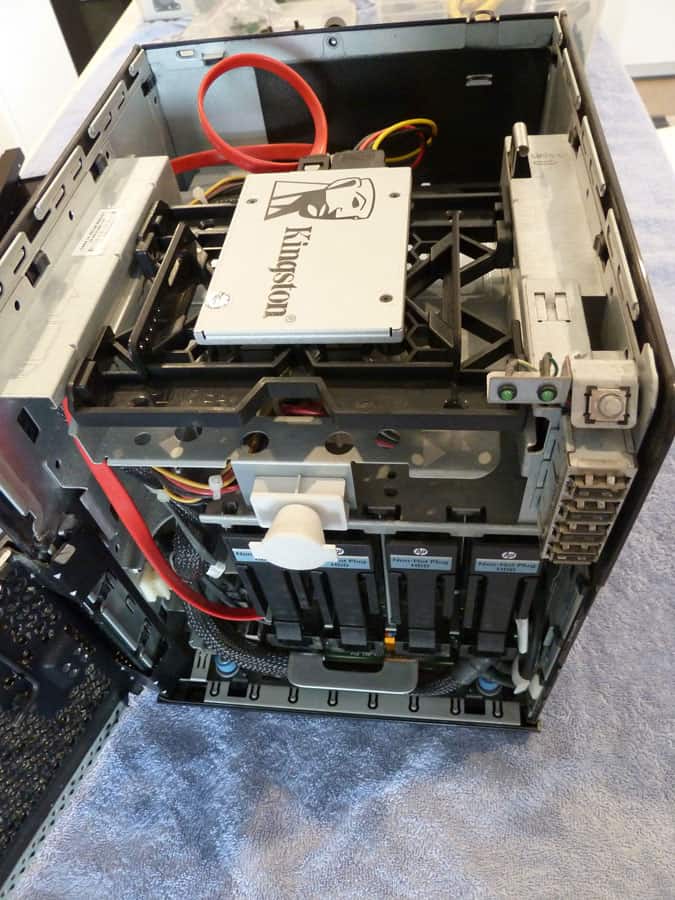I have a server rack, I guess I had better fill it 🙂
I first came across the N54L in about 2014 when I started a new job. They had been using cheap consumer NAS boxes for some backups. All of the ones that they had tried had quickly failed, with significant data loss – and the boss was over it.
The main problem was not only were these boxes ‘cheap’, but when they failed (which was frequently) there was often no way to recover the data since they used propriety processes. One of my colleagues suggested looking at the HP Microservers as a solution. Since I was the only Linux SysAdmin, I got the task.
The N54L was found to be a solid performer, and after almost effortlessly recovering from a few disk failures, the boss was convinced. We ended up getting about eight of them.
Needing a NAS backup solution at home, a N54L was the obvious choice.
Which is where things stood until late 2019. My N54L was running Ubuntu (first 14.04, then 16.04, and 18.04), using MDADM software RAID 5 of 4x 3TB disks. This had been a solid configuration surviving a couple of disk failures without missing a byte, but it was almost 80% full. And I wanted to run Plex Media Server, but the machine only had 2GB of RAM, so it was a bit underspecified.
Some googling found some intriguing ideas.
- Firstly, used ECC server RAM was not expensive (but had to be shipped from the USA).
- Then there were used N54Ls on the local used market for about $100.
- There was a lot of interest in these microservers, with people making some ‘interesting’ hardware hacks.
- Also adding a USB3 card was both cheap and easy.
- Finally, adding a graphics card would improve Plex performance.
I decided that the best way of solving my capacity issue was to get another server with 4x 4TB disks (the maximum size disk the N54L can handle). Adding some memory, USB3, and a graphics card were a cheap and easy performance boost.
I ordered some memory (from USA), and made some bids on eBay for local N54Ls (ended up getting two … because). Ordering some USB3 PCIe cards and other parts (from China) was easy. The 4TB disk drives were from local suppliers (and were the most expensive part of the upgrade). The graphics cards required some more research.
I knew from just looking that size would be an issue, but I also found that power was limited. The 16x PCI slot on the N54L is limited to 25W. Some research found that the compatible card that was most commonly available on the local used markets was the NVIDIA GT 520. This is a half-height / half-length card that has a maximum power requirement of 29W (which shouldn’t be a problem in practice). I was able to get three of these locally on eBay for about $25 each.
Once all of the components arrived, I got to work. Basically all three servers ended up being identical, except:
- my original server had 4GB (2x 2GB) RAM and 4x 3TB disks
- the new main NAS had 8GB (2x 4GB) RAM and 4x 4TB disks
- the ‘spare’ server had 8GB (2x 4GB) RAM and whatever random disks I had on hand
I started with some cleaning – some needed more than others, but all were soon looking like new.
Reapplying the CPU thermal paste was easy as the heat sink was only attached by a spring lever.
Adding the graphics card was just a matter of plugging it in. The USB3 card was a little more involved as it required a SATA power connector. A Molex Y-splitter, combined with a Molex-to-SATA cable solved that.
I hadn’t bothered securing the SSD boot disk in the original server, but with the help of a 5.25″ to 3.5″ 2.5″ adapter, I did it properly this time.
The N54L uses a bracket to mount 3.5″ HDD drives, but I had a stack of 2.5″ HDD drives (from laptop SSD upgrades). A 2.5″ to 3.5″ adapter was the perfect solution.
The end result looked pretty good, worked great, and after the cleaning and re-applying the thermal paste, the original server CPU ran about 10C cooler.
I installed Plex Media Server on the new main NAS server, and with 8GB RAM and a graphics card, it runs flawlessly. The USB3 ports on the original server made the backups to the external drives much faster. The total cost of the new servers and upgrades was under $AUD 500, plus about $AUD 800 for the 4TB disks.