phpMyAdmin is a great tool for administering MySQL databases, but updating to the latest version is not obvious.
Installation instructions for phpMyAdmin can be found at:
https://help.ubuntu.com/lts/serverguide/phpmyadmin.html
There is not much else to do to use it, but sometimes the package maintainers can be a little behind with the available release. What if you need the latest release?
This is actually quite easy to achieve as phpMyAdmin is actually just a PHP web application like any other but the configuration is in some unusual places (for web applications).
Firstly you will know if there is a later version than what is installed by looking at the phpMyAdmin page.
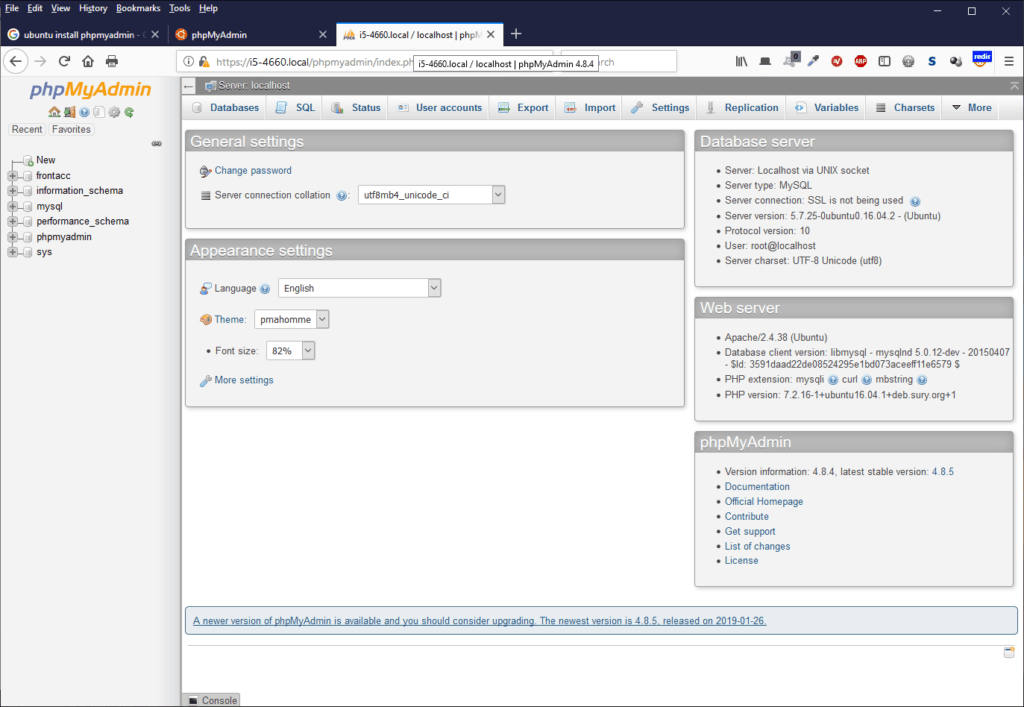
If you have the latest version, it will be the only version shown. If there is a newer version, both your version and the newer version will be shown along with a message asking you to consider updating.
It is not necessary to update. Once the package maintainers add the latest version, it will be deployed to you automatically. But sometimes (often due to compatibility issues, or new features) you will need the latest version and you will have to update this yourself.
First go to the phpMyAdmin website and download the latest version.
Extract the zip file to the current directory, change into the extracted directory, then copy to the phpMyAdmin installation in /usr/share/phpmyadmin.
cd phpMyAdmin-4.8.5-all-languages sudo cp -r . /usr/share/phpmyadmin
Now when you refresh the phpMyAdmin page you will have the latest version
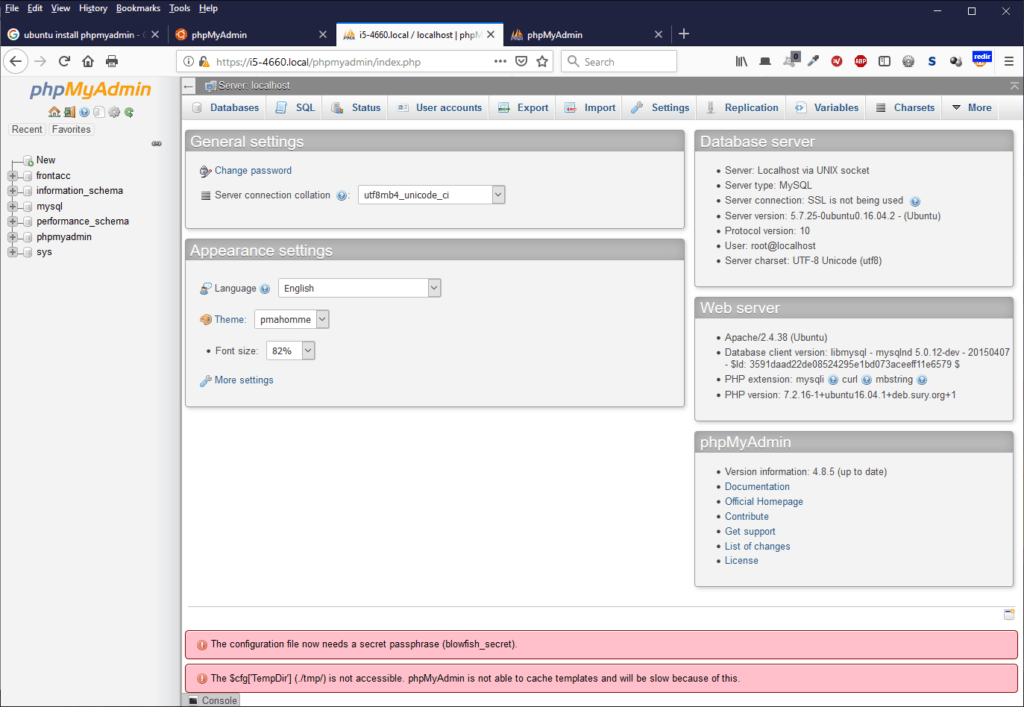
But something is not right. What is this blowfish thing? And what is it’s secret?
Actually don’t worry about that. The problem is that the downloaded version does not contain the Ubuntu package configurations (which have been overwritten).
The package configuration is in /etc/phpmyadmin and the user settings (including the blowfish secret) are in /var/lib/phpmyadmin.
To correct this issue, edit /usr/share/phpmyadmin/libraries/vendor_config.php and change the CONFIG_DIR setting to refer to the package configuration.
sudo nano /usr/share/phpmyadmin/libraries/vendor_config.php
define('CONFIG_DIR', '');
should be
define('CONFIG_DIR', '/etc/phpmyadmin/'); Refresh the phpMyAdmin page and you should be good to go.
Happy coding.
